Assignment 2: The Beauty
of Colors
Description
This is not your usual programming assignment,
since most of the programming work is already done by me, hurray! But, this
time it's about understanding how to override a method, and to see the effects.
It also might be the first time you program graphics in JAVA, without the
slightest need to know anything about it. In short: this assignment is to let
you experience the convenience of inheritance.
The specific
objectives of the assignment are:
- to
use the Netbeans debugger
- to
lose the fear of unknown programming terrain
- to
experience the wonders of inheritance: a little class, extending a
powerful parent, can be used to create a nice result
Task #1:
Create a Netbeans project and import the following class:
Build your own Class, and instantiate an object
of type "ColorPanel". Mysteriously, the following window appears on
the screen:
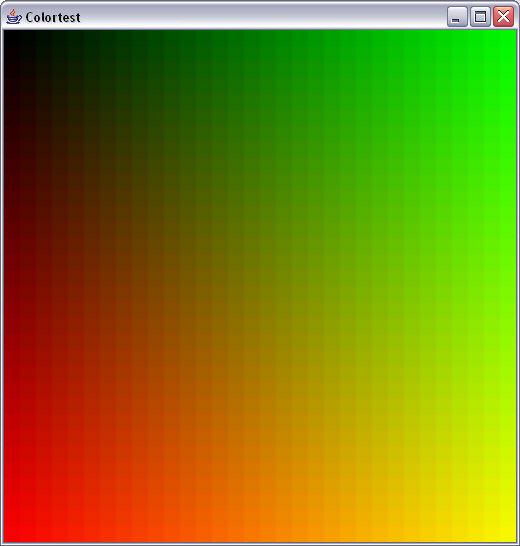
Task #2: (5
points)
Look at the code of ColorPanel, and understand its structure; understand what
kind of object ColorPanel is. This is the first time you see a graphical
element in this class, i will talk about these topics later. For now, just
understand that you CAN use classes of the package javax.swing, no need to
deeply understand how, yet. (again: we will go into detail later). To
understand the program, use the debugger of Netbeans and single-step through
the code. As a proof that you are able to use the debugger, i want you to
generate a screenshot (alt - printScreen) of the debugging process after the
following state: please set a conditional breakpoint in the loop that generates
the colors. Set the condition such that the debugger stops in the 6th row
(r==5). Bring the tab showing Local Variables to the front and create the
screenshot. Send a jpeg of that shot to the TA. To prove ownership, enter your
name as a comment line in the source code before you take the screen shot.
Task #3:(5
points)
In your own class, OVERRIDE the "getColor()" method of ColorPanel.
"getColor()" returns a Color object, which you have to compute in
your own little method. Be creative! The following output was created by
changing a single line in the code from the original getColor method, setting
'blue' to a random value, instead of 0 (random values in JAVA are created
using Math.random(), which returns a double value between 0 and 1) :
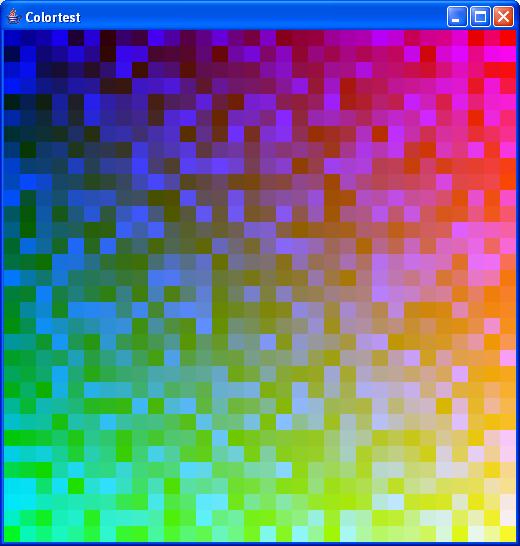
About Colors:
Colors in JAVA are following the RGB model (Red,Green,Blue). As you might
remember from mixing water-colors in Kindergarden, there are primary colors,
which, mixed together, result in others. Very similar here (yet the underlying
physical model is different: we have the additive color mode here, not the
subtractive one): the basic colors are red (r), green (g) and blue (b), and a
single color is defined in java by assigning portions of these, by giving
values between 0 and 255. Example: RED: r=255, g = 0, b = 0. BLACK: r=g=b=0.
White: r=g=b=255; gray: r=g=b=127; orange: purple: r=255, g=0, b=255; Temple's
official 'CHERRY' color: r=163, g=38, b=56.
Deadlines: the
assignment is due Tuesday, September 11, 10pm. Handing in the assignment later,
you can only reach a max. score of 6 points. Absolute deadline: Thursday
September 18. After that, no points are given. You have to send the code and
the debugging screenshot to the TA.